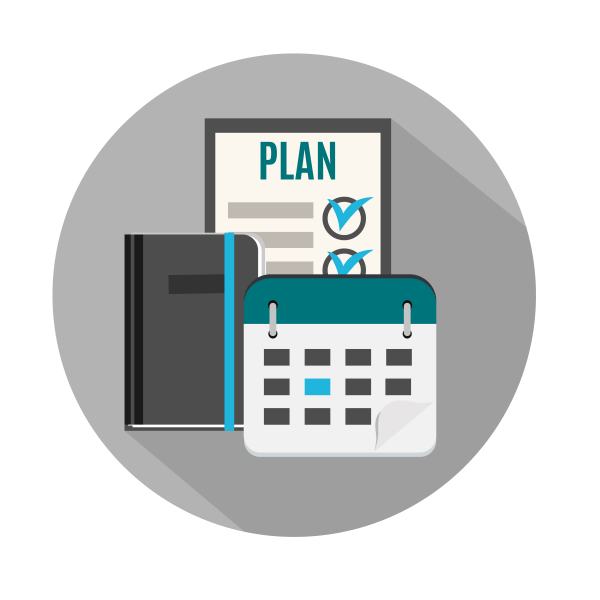
Display Eventbrite Events
easily on your WordPress website
A powerful yet easy to use solution to your problem of integrating Eventbrite events to your WordPress website.
A very popular plugin for Eventbrite Events, used on websites from the one off events though to major music and event promoters, with a choice of plans to suit your business.
14 day no obligation free trial. See available plans and pricing
Will this plugin meet your specific needs?
- Eventbrite is a big system and your business is unique, this plugin is the original Display Eventbrite plugin and has been developed over years with feedback from thousands of users, so we are confident this plugin will meet the needs of your unique business.
- 7 pre-built layouts and within those layouts a large combination of styles. Plus a developer friendly template system so further customisation is straightforward.
- Over 80 configurations options, to select, display, enable and filter
- 4 plans to suit all budgets, from free to the biggest event managers.
- So many choices can be bewildering so we have done three things to help you.
- Created an interactive demo where you can use your own live data, nothing to install, no sign up – just use it. Click here for the demo page.
- Provide a 14 day trial, cancel any time. Click here to see plans.
- Provide a level of support that is often described as the best they have ever received, just take a look at our reviews.
President
Easy to use and implement. Pulls new events direct from Eventbrite and keeps our site up to date
Brilliant Support
The plugin is great, but I have to especially commend the support which was attended to instantly, after hours, and comprehensively attended to the issue, which, in fairness, I was even not sure I should bother them with 🙂
A very useful plugin with fantastic support
The team supporting the plugin were amazing helping a Wordpress novice get everything working, even helping me build a custom plugin allowing me to tweak the calendar view for my specific requirements. A great product that does exactly what I need.
Great Plugin with Super Support
The Display Eventbrite Events in WordPress is a very user friendly plugin. Was easy to connect our Eventbrite account and have the events populate on our website with ease.
The support is SUPER – very helpful, direct, and fast. Support even followed up again after helping just to confirm everything was good well. I appreciate that level of service.
After setting up the API connection, we changed the password to the Eventbrite account, which broke the API connection. The events disappeared, however instead of the events there was a friendly notice letting us know what the problem was, which made it very easy to restore the service to our website.
Amazing Support !
I can’t recommend this plugin enough. It works perfectly well for my events website, and is pretty easy to set up (even for beginners). And the support is absolutely amazing (even works on Sundays !). Well done !
Does as advertised!
This is an excellent plug in that does as promised with little muss or fuss. Great!
Works Flawlessly
This sweet plugin just works. The awesome customization options are a huge bonus that makes our list event blend in with the rest of our site.
Easy to setup and works great
This plugin was dead-simple to implement and style. It works and looks great on our site.
AWESOME PRODUCT - EASY QUICK CUSTOMIZABLE
We create a sub-company and used the product to create a calendar by using the filter "online" to only show events for that company. Customized the style to look just like our site. Really easy to use and works great. https://live.quietevents.com/calendar/
Perfect for our Events page
We chose the paid version because it has more layout options. Well worth it! We have a lot of events so we used the short date layout and were also able to customize which buttons to include and the text and actions for buttons on that layout. It updates automatically when we add or edit events. When help was needed setting it up, support was quick and accurate.
Great plugin and very helpful team
It saves us tons of time and is very easy to customize. Thanks guys!
Love the Plugin!
Alan was a tremendous help! He was very patient and knowledgeable about the plugin. The short code was very easy to generate. I really love the grid view of my events. I decided to upgrade because it was such a hassle trying to manually input my events. I already have more clients singing up for events.
A GREAT solution
I have many venues that use EB. I have used several plugins to display Eventbrite events for clients. This is a GREAT solution and simple to user. I particularly like the short code maker. I think thats a brilliant touch. I’d like to have a few more modern options on the templates, but overall super cool, and you can edit the CSS to customize a bit. PS: I asked for a feature and they released it in the latest release so I like that they are always improving...

Perfect for an event venue using Eventbrite ticketing
I just used this for my client who has an event venue space in NYC that needed a promoter line as well as show and door times. Alan was fantastic and implemented what we needed to hit all the requirements. The plugin is very well supported and we are very happy with the results. The plugin is very well documented and I had no problems styling it to my needs. I’ll be building more EB integrated sites for venues with this going forward. Thanks, Alan!

Awesome plugin with great support
Just bought this plugin. it does what it says. It brings events over to my website from Eventbrite.
I also got some great support from Alan when I didn’t understand a couple things.
Highly recommend this plugin!
Rare Plugin to Display Full Eventbrite Calendar
It is difficult to find a plugin that can embed your EventBrite calendar without any fuss. The developer is also very hands on and is always working on the product.
Unique plugin. The only one I've used that works as it should and support is first class. Brilliant.
Excellent plugin. I have 5 eventbrite accounts running on my website and this automatically shows them all. It pulls in everything from eventbrite so well that I dont even need to edit the webpage just put in the shortcode and theres my page looking great. Alan provided excellent support.
Just works!
Very impressed with this plugin - has made events integration with the website so much easier
Excellent plug-in and customer service!
They answered every question and even helped with custom CSS. Thanks, Alan!!
As advertised
Although I'm still tweaking with the styles and such, the product does what it says: it pulls in events from EventBrite and displays them on our site. This is going to reduce a lot of duplicated work!
Simple, scalable and superb support!
A great solution for customising your Eventbrite events direct on your site. From the plug-n-play widget, to the flexible and robust shortcode options, right up to the more extensive templating and developer hooks, this seemingly simple plugin works hard and offers limitless options. Alan is quick to respond to support requests and very helpful, making this an extremely valuable solution at an affordable price. Great work!
Regular updates
Developer responds to suggested improvements and adds them in to regular updates.
Amazing customer service!
As other people have mentioned the customer support on this plugin is very very impressive.
I asked a question about the functionality at 8pm in the evening.
Next morning had long discussions with the developer.
By the afternoon he (Alan) had worked on the plugin and improved it’s functionality – following our conversation.Wish I could give 6 stars
Wonderful support
The immediate feedback I received from the Alan in supporting the plugin is the best support I've come across in recent years. This plugin is well worth purchasing the Pro version. I recommend.

Very useful and reliable
I've been using it for a month now, and it's very stable, very well thought out plugin. Support team is fast and responsive. Much better than managing the events inside WP!

Flexible plans to suit your type of organisation
Monthly or annual plans designed for different levels of requirement.
Monthly
Anually
Features
Fledgling
High Powered
Major League
Card Layout
A clean and simple card layout rows that flex to your layout.
Default Layout
Styled to look like the Eventbrite landing page. An be used for a list or single events.
Grid Layout
A responsive 3 column grid layout. Ideal to get many events on one page. Can easily be adjusted by CSS to 4or 2 columns to suit your theme.
Widget Layout
A compact style ideal for lists and suitable for sidebars and confined space.
Take a look at the layouts on the demo page
Accordion
An Accordian layout with teh ability to group on practically any data. Also can be ‘headless’ if you want to use within your own acccordion page builder block.
Calendar Layout
A classic month grid of days, calendar layout.
Calendar List Layout
A list format calendar layout.
Short Date
A pretty, row based layout starting with a short date. With a modal popup with full event details, so coupled with popup tickets can provide a full onsite experience.
Slider Layout
A slider layout suitable for hero section. A choice of two designs ‘hero’ and ‘standard’ with optional slide navigation tabs.
Venue Layout
A flexible layout with style options for card, grid, list and dark themes and light themes. Ideal for Music Promoters and similar event managers.
Take a look at the layouts on the demo page
Display Book Now Button
Option: booknow [default true] (true or false) if true displays a call to action button
Display Date/Time in Detail Section
Option: show_date_time [default true] (true or false) If you do not want the date / time in the event detail section show_date_time=”false” – this is useful for music presenters when setting music_show_door_time=”true” to avoid too many times
Display Event Date/Time in Heading
Option: date [default true] (true or false) if true displays the date / time of the event
Display Excerpt of Event Summary
Option: excerpt [default true] (true or false) if true an excerpt of the Summary on Eventbrite will be displayed – please note Eventbrite UI provides the Summary description to the API, this is limited by Eventbrite to 140 characters. If you want the full description set long_description to true.
Display Full HTML Description
Option: long_description [default false] Use the long description rather than summary ( only use this for the new interface where you get both summary and full description options ), optionally you may want to use this when content=’true’ to get the HTML markup.
Display Full Length Description
Option: content [default false] (true or false) setting content=’true’ will display full text from Eventbrite rather than apply excerpt shortening filters ‘eawp_excerpt‘ ( see here if you want to tweak them ), and the excerpt, length, readmore and readmore_text parameters will be ignored. If you want full HTML use this in conjunction with long_description
Display High Res Image
Option: thumb_original [default false] (true or false) Use the original uploaded image instead of the optimised image. Use this for large ‘hero’ type layouts.
Display Image
Option: thumb [default true] (true or false) if true displays the thumbnail image from Eventbrite, please note Eventbrite by default provide an image optimised and limited in size ( approx 400px to 450px depending on various factors ), bear this in mind when designing wide layouts. If you need higher resolution images set thumb_original to true.
Display Layout
Option: layout[default 1] (text) defines the layout template, this is used for your various plan templates or as an advanced developer feature to allow custom templates.
Display Only Start Time
Option: show_end_time [default true] (true or false) If your only want start time set show_end_time=”false”
Display Read More Link on Excerpt
Option: readmore [default true] (true or false) if true will display a read more link after excerpt. Link will go to Eventbrite.
Display Venue Name
Option: venue_name [default false] (true or false) Output the venue name.
Enable Debug Display
Option: debug [default false] (true or false) displays return data from Eventbrite, useful for problem solving or developing custom layouts
Enable Duplicate Events ( Multi-Organisation )
deduplicate[default true] (true or false) if your API key covers multiple organizations you the events can sometimes be duplicated, by default the plugin removes duplicated event ids. If for some reason you want to show duplicates set to ‘false’
Enable link to EB Ticket page
Option: tickets [default false] (true or false) default is false, if true the call to action button link goes straight to the ticket modal of the Eventbrite page rather than the Evenbrite event description page
Enable link to EB to open in New Tab (deprecated)
Option: newtab [default false] (true or false) if true any clicked link will be open in a new tab – this option is not avaiable in some layout, e.g. cal and cal_list and is deprecated for reasons of accessibility opening unannouced tabs is no longer considered good practice and should be avoided and may be removed in future releases.
Filter Anything
Option: search [default nothing] keyword(s) or urlencode regex to search across titles, location names and description of the Events in your Eventbrite Account e.g. search=”chemistry” will pull back all of your events that mention the word chemistry in title, location or description in your Eventbrite organisation. See using regex in shortcodes.
Filter by Tag
Option: tags [default nothing] (text csv / encoded regex)
The tags parameter allows you to filter events based on their tags. Events with no tags will be excluded when this filter is used.
Basic Usage: Provide a comma-separated list of tags to include events matching ANY of those tags: tags=’conference,workshop’
Advanced Filtering:
- Include multiple tags: tags=’conference,workshop’ (events with either tag)
- Exclude specific tags: tags=’!=cancelled,!=private’ (all tagged events EXCEPT those tagged cancelled or private)
- Combined filtering: tags=’conference,workshop,!=cancelled’ (events tagged conference OR workshop, but NOT tagged cancelled)
Using Regular Expressions: You can use regex patterns for more complex matching: tags=’#^work.*$#i’ (Matches tags starting with “work”, case insensitive)
Regular expressions must be properly encoded. See our article on “Using Regular Expressions in Shortcodes” for detailed instructions.
Important Notes:
- When using both inclusion and exclusion patterns, events must match at least one inclusion pattern AND not match any exclusion patterns
- Using only exclusion patterns (like tags=’!=cancelled,!=private’) will return all tagged events except those matching the exclusion patterns
Filter Events by Title
Option: filter_title [default nothing] (text / encoded regex ) filter_title allows you to select just events where the title matches this filter. See article on using regular expressions in shortcodes.
Filter from a Date
start_date_range_start [default none] (date strings) The date range can (and should) be relative e.g. start_date_range_start=’first day of -3 months’ start_date_range_end=’+1 year’ would show the prior 3 months and the next year ( would require also status=’ended,started,live‘ )
Filter Only First of a Series
Option: first_of_series [default false] (true or false) If set to true, only the first displayed event of a linked series of events will be displayed.
Filter Only Online Events
Option: online_events_only [default false] (true or false) if true only online events will be displayed. If false or not given, all events online & physical will be displayed.
Filter Show Private Events
Option: display_private [default true] (true or false) if true displays private events.
Filter until a Date
start_date_range_end [default none] (date strings) best to use a start and end pair. The date range can (and should) be relative e.g. start_date_range_start=’first day of -3 months’ start_date_range_end=’+1 year’ would show the prior 3 months and the next year ( would require also status=’ended,started,live’ )
Filter Venue Name
Option: filter_location [default nothing] (text / encoded regex ) filter_allows allows you to filter on the location name. Power users can use a regular expression, see article on using regular expressions in shortcodes.
Select Categories by ID
Options: category_id [default nothing] (integer, or comma separated list) limit to a specific category id(s) – finding the category_id isn’t simple as you need the internal number. You can look up the list see this guide. You can also use in a test post to see the underlying data of your event if you want to check the ID of your event. You can specify a list of ids separated by commas.
Select Event Status
Option: status [default live] (text live,started,ended,canceled,draft,all ) comma separated list of event status, e.g. if you want prior events used ended,started ( note the spelling of canceled )
Select Event(s) by ID
Option: eb_id[default nothing] (text) Eventbite ID – If you want to display a single event by ID – e.g. featured event, or several events. e.g. eb_id=’12345678′ or a comma separated list eb_id=’12345678,99887766,111222333′
Select Organiser ID
Option: organizer_id [default nothing] (integer) limit to a specific organiser id if you have several – finding the organizer_id isn’t simple as you need the internal number – this guide( Finding Organizer Id) is one way to get that information.
Select Organization ID
Option: organization_id [default nothing] (integer) limit to a specific organisation id if you have several organizations on the same account / API key. The easiest way to find your Organization ID(s) is use your own APi key in the Event Demo page.
Select Subcategory ID
Option: subcategory_id [default nothing] (integer) limit to a specific subcategory id (often not used) – finding the venue_id isn’t simple as you need the internal number. You can list the subcategory IDs here. Also you can use to see the underlying data of your event to see the IDs..
Select Type ID
format_id [default nothing] (text) Eventbite Type ID – The format, or as Eventbrite front end calls it Type, specifies the type of event, e.g. Conference, Class, Rally etc. Each Type has a numeric ID – you can find this easily by using the demo.
Select Venue ID
Option: venue_id [default nothing] (integer) limit to a specific venue id – finding the venue_id isn’t simple. The easiest way is to use your API key in the dynamic shortcoder builder and start typing any thing in the Venue ID box.
Set ‘No Events Found’ Text
Option: no_events_found_text [default nothing] ( text ) Useful if you have different shortcodes to filter different events e.g. categories, past & future to put in context ‘No Events Found’.
Set Book Now Wording
Option: booknow_text [default Register »] (text) text for the call to action button
Set Custom CSS Class
Option: css_class [default nothing] (text) sets an additional CSS class for the whole section, used by developers
Set Custom CSS ID#
Option: cssID [default nothing] (text) sets the CSS ID for the whole section, used by developers
Set Event Ordering
Option: order_by [default asc] (text asc | desc) asc = ascending date, desc = descending, created_asc = ascending by creation ( i.e. recently added ) created_desc = descending by creation – useful if showing events in the past published_asc = ascending by publication on EB ( i.e. recently published on EB ) published_desc = descending by publication on EB see demo here
Set Image Alignment
Option: thumb_align [default eaw-aligncenter] (text) Widget Template Only – class for the thumbnail image alignment, preset values are eaw-alignleft, eaw-aligncenter, eaw-alignright.
Set Image Default
thumb_default [default https://dummyimage.com/600×400/f0f0f0/ccc ] (text url) link to a default image that will be used if no image provided by Eventbrite. You may need to adjust this to suit your template.
Set Image Width
Option: thumb_width [default 300 ] (integer) Widget Template Only – sets the thumbnail width as in the way the widget can
Set Length of Description
Option: length [default 50] ( +ve integer ) the number of words of description to display ( length will be ignored if you set content to true to get the full html )
Set Number of Events to Display
Option: limit [default 5] ( +ve integer ) sets the number of events to display, the soonest first, good idea on calendar layouts to set this to a large number like 9999
Set Predetermined Style for Layout
Option: style [default ‘default’] (text) some layouts have multiple styles – e.g. dark, light, dark card, light card
Set Read More Wording
Option: readmore_text [default Read More »] (text) text for the read more link
Set Venue Display Field
Option: location [default nothing] ( selection of values ) If a value is set that will be used in the display for location. Possible values are name, address_1, address_2, city, postal_code, country, localized_address_display, localized_area_display. Generally you should pick name or one of the localized options.
Set Venue for Online Events
Option: online_events_address_text [default nothing] (text) Online events do not have an address so if you want to filter by location there is nothing to filter or display the venue you will get a warning. A structured string of field:value pairs separated by commas. e.g. localized_display_address: Webinar, city: Online
You can use these address fields
address_1
address_2
city
region
country
localized_display_address
Set Venue Title
Option: location_title [default nothing] ( text ) If you are displaying a location, then you may want a title, use this text field for that title.
Set Widget wrap div
Option: widgetwrap [default true ] (true or false) Widget Template Only – add an additional widget wrapper around the output to use the default widget style – when the shortcode is used in an article. Set to false if the shortcode is used in a text widget or you are custom st
Show Tags
Option: show_tags [default false] true,false ) If set tags data will be retrieved by extra API calls. Currently no standard templates use this, but is here for custom templates.
Explore the options on the demo page
The Fledgling options plus:
(Music) Display Age Restriction
music_show_age_restriction [default false] (true or false) only available to Evenbrite Music Promoters. Displays any age restriction set.
(Music) Display Door Time
music_show_door_time [default false] (true or false) only available to Evenbrite Music Promoters. Displays door time when set.
(Music) Display Presented by line
music_show_presented_by [default false] (true or false) only available to Evenbrite Music Promoters. Displays the presented by text.
(Music) Enable Direct to External Site
direct_to_external[default true] (true or false) Music platform only. Music promoters can specify external ticketing sites – in this case by default the link will be to the, but if you want to go to the intermediate Evenbrite page, set this to false. In post cases onsite popup checkout is disabled for external ticket events as it contains nothing useful .
(Music) Set Age Restriction Label
music_show_age_restriction_label[default ‘Min. Age: ‘] ( text ) If you are displaying age restriction, then you may want a label, use this text field for that label.
(Music) Set Door Time Label
music_show_door_time_label[Default ‘Doors: %1$s | Show: %2$s’] ( text ) If you are displaying door time, then this text will be displayed – placeholder %1$s contains the door time and %2$s the show time.
(Music) Set Door Time text when there is none
music_show_door_no_time_label[default ‘Show: %s’] ( text ) If you are displaying door time, but an event doesn’t have a specified door time, then this text will be displayed – placeholder %s is the show time.
(Music) Set Presented by label
music_show_presented_label[default nothing] ( text ) If you are displaying age restriction, then you may want a label, use this text field for that label.
(Music) Set Tickets at the Door button text
tickets_at_the_door_button [default nothing] (text) If specified, the buy now button will display the text if tickets are set to be ‘at the door’ e.g. tickets_at_the_door_button=”Buy at Door”. By default this will have a class of tickets_at_the_door__link so you can style differently. you can override the class by separating the text with a comma e.g. tickets_at_the_door_button=”Tickets at Door!,my-class-1 my-class-2″
Display Availability
show_availability [default 0] (int) Provide a +ve integer and the number of tickets available will display, or ‘sold out’. If the number of tickets is greater tan the number specified it will simply say ‘Tickets are available’, but if under that number it will say how many are left, if you specify show_availability=“9” and there are 5 tickets left it will say 5 tickets left, but if there are a hundred tickets it will just says ‘Tickets Available’. If you never want a count use -1 but still want available/sold out.
Important: the data is cached – so availability is not real time – so fast moving tickets may not be accurately reflected. You may wish to set the plugin cache time to lower than 24 hours, but I don’t suggest less than 1 hour on a production site for performance reasons.
Display Prices
show_prices [default false] (true or false) If set to true the price range of tickets will be displayed ( inc fees) e.g. £20-£55 . If all tickets are free, then free is displayed.
Enable on-site Checkout via Popup
popup [default false] (true or false) if popup=’true’ all click actions ( except readmore ) will open a ticket purchase popup / modal on your site. Additionally the tickets and newtab parameters are ignored ( Please note: for popup to work your site must have a valid SSL otherwise the popup will not work, this is an Eventbrite requirement, and the popup code from Eventbrite doesn’t handle series in the way their direct checkout does, so popup is not recommended when you use series, and definitely problematic is you also set first_of_series as users have no way to selected other dates )
Popup for full description
long_description_modal [default false] (true or false) if long_description_modal=’true’, for applicable themes, the ‘readmore’ link will be disabled and a link to a ‘stay on site’ model a full description will be enabled. Note: to change the text from View details there is a filter
add_filter ('wfea_modal_view_details_text', function() { return 'your text' );Set API Key – Multiple account feeds
api_key [default API key in settings] (text) sets the API Key used by the display. This defaults to the API key in settings. This can be used to have multiple businesses on the same site.
Set Calendar Default Views
cal_default_view [default “month”](text) change the default view for the calendar view. The choice is “month” or “agendaWeek”.
Set Calendar List Center Header
cal_list_header_center [default ”]( allowed buttons) Allowed buttons = title prev next prevYear nextYear today. Buttons can be combined with commas , e.g. prev,next – calendar list header center.
Set Calendar List Days
cal_list_days [default 0](integer) sets the numbers of days on the calendar list view. By default the view is monthly, but set to 90 days to give the next 90 days, 365 for the next 365 etc.
Set Calendar List Left Header
cal_list_header_left [default title]( allowed buttons) Use to customise the calendar list header buttons, set all three (left, center, right) to ” (empty) to have no header. Allowed buttons = title prev next prevYear nextYear today. Buttons can be combined with commas , e.g. prev,next
Set Calendar List Right Header
cal_list_header_right [default prev,next]( allowed buttons) see above – calendar list header right.
Set Canceled Events button text
canceled_event_button [book now button text] (string ) If left blank the ‘Book Now’ text is used, otherwise this text will be used for events that have been canceled. By default the button will have a disabled class ( as well as an canceled_event__link class ). You can override this e.g. unavailable_text=’Cancelled,myclass-a myclass-b’.
Set Coming soon Events button text
coming_soon_button [default nothing] (text) If specified, the buy now button will display the text if tickets are available at a future date e.g. coming_soon_button=”Coming Soon!”. By default this will have a class of coming_soon__link so you can style differently. you can override the class by separating the text with a comma e.g. coming_soon_button=”Coming Soon!,my-class-1 my-class-2″
Set link to custom page
link_custom_page[default nothing] ( url ) if you set this – then any link on the display will link to another page. This is most useful if you have a summary page, like calendar or grid and you want to link to a full landing page. If you use the shortcode on the landing page it will display the related event if you specify the url with an id parameter. Example link_custom_page=”/single-event?wfea_eb_id={id}’. See an example here -> https://fullworksplugins.com/products/widget-for-eventbrite/eventbrite-demo-grid/
Set Past Events button text
past_event_button [book now button text] (string ) If left blank the ‘Book Now’ text is used, otherwise this text will be used for events that have completed. By default the button will have a disabled class ( as well as an past_event__link class ). You can override this e.g. _event_button=’Finito!,myclass-a myclass-b’.
Set Postponed Events button text
postponed_button [book now button text] (string ) If left blank the ‘Book Now’ text is used, otherwise this text will be used for events that have been set to postponed. By default the button will have a disabled class ( as well as an postponed_event__link class ). You can override this e.g. postponed_button=’Will be rescheduled,myclass-a myclass-b’.
Set Sales Ended button text
sales_ended_button [book now button text] (string ) If left blank the ‘Book Now’ text is used, otherwise this text will be used for events that have been past their sales ended date. Be aware of plugin and site wide caching, if your cache is 24 hours then you may not see this in time. By default the button will have a disabled class ( as well as an postponed_event__link class ). You can override this e.g. sales_ended_button=Too late,myclass-a myclass-b’.
Set Sold Out Events button text
sold_out_button [default nothing] (text) If specified, the buy now button will display the text if the event is sold out e.g. sold_out_button=”Sold Out!”. The buy now button is also disabled ( but not other links ). Disabling is done by a class, by default this will have sold_out__link and disabled class. you can override the class by separating the text with a comma e.g. sold_out_button=”Sold Out!,my-class-1 my-class-2″
Set Started Events button text
started_event_button [book now button text] (string ) If left blank the ‘Book Now’ text is used, otherwise this text will be used for events that have started, note cache times will make this inaccurate. By default the button will not be disabled class ( only a started_event__link class ). You can override this e.g. started_event_button=’Started,started_event__link disabled’.
Set Unavailable Events button text
unavailable_button [default nothing] (text) If specified, the buy now button will display the text if no tickets are available, this can occur for instance when an event is cancelled e.g. unavailable_button=”Unavailable!”. The buy now button is also disabled ( but not other links ). Disabling is done by a class, by default this will have unavailable__link and disabled class. you can override the class by separating the text with a comma e.g. unavailable_button=”Unavailable!,my-class-1 my-class-2″
Explore the options on the demo page
The Fledgling and High Powered options plus:
Enable Pagination
events_per_page [default 0] (int) set to a non zero number e.g. 10 to display paginated results. Pagination, will adopt your theme’s default pagination style
Enable Search
search_box [default false] (true or false) if true displays the search box, please note Eventbrite only allows you to search the events you own, you cannot search for events outside your organisations.
Set Pagination Position
paginate_position [default both] (top, bottom, both, none) will determine where the pagination is displayed relative to the output
Set Search Box Button Text
search_box_button [default ‘Search’] (text) sets the text on the search button
Set Search Box Text
search_box_text [default ‘Search events’] (text) sets the p[placeholder text for the search box.
Explore the options on the demo page
The Gold Standard in WordPress Plugins for Eventbrite
A cost effective solution to give you peace of mind – you can relax – knowing your Eventbrite events are being displayed automtically.
Trusted Developer
Built by a trusted WordPress plugin developer with over 50,000 plugin users
Affordable
Plans that are affordable from the smallest event organiser to the mega event promoters.
Simple to Set Up
Grab your Eventbrite API key and you are setup. Every conceivable option to customise the display to your needs. Click here for comprehensive documentation.
FAQ
Some frequently asked question. Please explore out knowledge-base or contact us directly if you need any further information.
Is there a Demo?
Yes there is a demo of the Display Eventbrite Plugin. You can use your own API key. Click here for the demo.
How do I get an Eventbrite API Key?
Before you can start using this Eventbrite Plugin, you'll need to do the following:
- Login to your Eventbrite account. (if you don't have one, create a free one)
- Go to the Developer Portal and click "Get a Free API Key" to retrieve your API key.
The key is called 'Your Private Token'.
See the Knowledge Base Article here.

