If you get ‘No Events Found’ that can be an issue with your database. A frustrating symptom is initially everything works, but as you add events all of a sudden you get ‘No Events Found’. This is often due to an error on you database.
Errors will be logged, so inspect your error logs or even switch WP into Debug mode see https://wordpress.org/support/article/debugging-in-wordpress/
WordPress database error: [Got a packet bigger than ‘max_allowed_packet’ bytes]
max_allowed_packet can be too small on older hosts, sometimes as low as 1M.
You can check by inspecting your database. You can use tools like PHPmyadmin from your control panel.
SHOW VARIABLES LIKE 'max_allowed_packet;If this returns for instance max_allowed_packet 1048576 this is 1MB and is too small, it will likely cause problems elsewhere, not just with this plugin.
On my host, for instance, the default is 400M which is a good size.
You will need to increase the size, you my need your host or system admin to do this.
To fix this, you have to modify the max_allowed_packet size and make it bigger.
From the query editor:
SET GLOBAL max_allowed_packet=536870912;
From the command line:
mysql --max_allowed_packet=512M
Or modify the file my.ini or my.cnf and put this line under [mysqld] section in your file:
max_allowed_packet=100M
The size is up to you, the bigger it is, the bigger packet size is allowed. The largest possible packet that can be transmitted to or from a MySQL 8.0 server or client is 1GB. You can see more from the documentation.